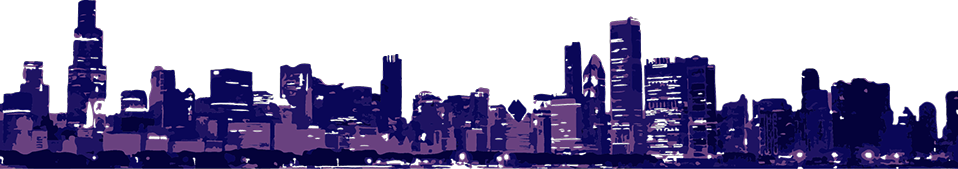Northwestern Civil and Environmental Engineering Career Fair Registration and Resume Upload
Please read the resume upload instructions below carefully before submitting your resume. We will not be able to include your resume if the name file is not named as instructed. Thank you.
Resume Upload Instructions: When creating your resume, please insert a 'filler' page if your resume is only one page long. In Microsoft Word, add a blank page at the end of your document, then convert to PDF.
Upload your resume in PDF format below with the correct file naming convention. Also, fill out the form with your details ("registration area", see image to the right) above the upload section. Each section below can be done independently (you need not wait to upload until the form is done!). Each section will confirm that your submission has been successful. Both sections must be filled out for your submission to be accepted.
File Naming Convention: [student type]_[last name]_[first name].pdf
[student type]
- Undergraduates: BS
- MS: MS
- PhD: PhD
Example: PhD_Cumberbatch_Benedict.pdf
Re-submissions: If you need to re-upload your resume, please append _v2 to the end of your file. (e.g. PhD_Cumberbatch_Benedict_v2.pdf)
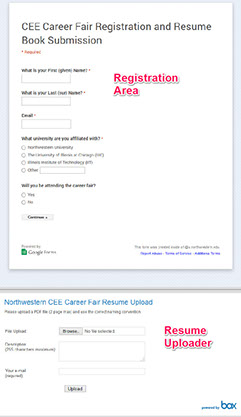
Full Time Job Seekers:
An immigration question is presented to all survey participants on the topic of petitioning the USCIS for an H1-B visa (or similar). The question is posed to all applicants (including domestic students) to avoid discriminatory practices (against citizenship or national origin). You may decline to answer. Your answer (and decline) will be provided to employers upon request.
Domestic Students: please answer 'no' to the question on your employer seeking an immigration case unless legal advice tells you otherwise. You may choose not to answer.
International Students: please think about the question closely and answer honestly. You may choose not to answer.